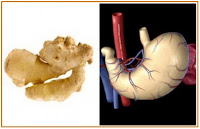Last Post for this Project ....... End of the Semester ....... WOW!!!!
Web 2.0 project is one of the most beneficial projects that
provided me with many benefits. This project taught me the difference between
trainings and presentations. I believe that training others in a good way is a great
skill that will support me in my future job. Preparing a training plan in which
I specified the outline, time and resources was the main reason that enabled me
to perform very well during my session. The lovely thing about MIS course is
that it designs the final project to provide us with the opportunity to apply
and use tools covered in different training sessions. I create this post to
write my reflection on web 2.0 tools organized from the most preferable tool to
the least favorite one.
Google
Sites
I like creating websites but I always find it difficult to do so.
When Mr. Tridib asked us to choose a tool for training project, I preferred him
to select a topic for me since I didn’t want to choose something difficult and
then blame myself hehehehe. My teacher assigned me Google Sites tool
which I am required to be an expert when using it. Google site enables
me to generate my site quickly and easily after filling out a simple form. I
believe that working with Google sites is simpler than using Dreamweaver or Front page.
With Google sites, I can edit my pages and include images,
videos, links, docs and attachments effortlessly. The lovely thing about Google site is
that I can specify and choose people who I want to share my site with. I have
learned many things about Google sites during my research process and I spend my free
time in learning more actions and features provided by such great tool. I know
that Google site provides many features that can’t be covered in
25 minutes (the training session duration). As a result, I have created a site that
includes the steps of applying different things in Google site (Click here to view my site
tutorials). After graduation, I am planning to create another Google site and
share it with everybody in the world. I highly recommend my friends who run
their own businesses to use Google sites for the purpose of promoting their products.
Note: Click here to view my Google site.
Note: Click here to view my Google site.
Google
Searching
Google helps me to find out exactly what I am looking for through
following specific tips. After learning the techniques of Google searching,
I applied them in all my research topics to save my time and efforts. With Google searching,
I learn how to search about a topic on a specific file type (like PDF), how to
find out articles from a particular website and how to gain data between two
specific years. Moreover, Google searching enables me to know the current time and
weather of different countries. I will keep using Google searching tool
in my life and I will teach my brothers to use such great tool. I hope that our college provides new students
with training programs on how to use Google searching techniques, so that it becomes easier for
them to work on their projects.
Blogs
Blogs is one of my favorite tools that enable me to share my thoughts and
experiences with others. I like the feature of following others’ blogs so that
I can view their new posts whenever they post them. The thing that I really
don’t like about blogs is that each time I want to comment on my friends’
posts, I have to type two words and sometimes the letters are not shown
clearly. In this case, I found myself discouraged to make comments since the
requirement of “proving that I am not a robot” is wasting my time. However, I
like the other features provided by Blogs and I will keep posting on it after graduation J
Gmail
Many of my friends and family members use Gmail as an approach
to email while I prefer to stay with Hotmail. At the beginning, I have
created Google account just to be able to use Google tools but after
discovering its amazing features, I have switched from Hotmail to Gmail.
Filters and labels options provided by Gmail helped me to be more organized with my emails. Gmail enables
me to create a task list for tasks that I need to fulfill and once I complete
any of them I can show that by putting a tick. The amazing thing is that I can
add a new event in my Google Calendar using the option of "Insert
Invitation" provided by Gmail J
Google Docs
Google docs
is a powerful tool that enables me to create documents and share
them with others. For my group projects, I used to check the project before
submitting it. The problem is that sometimes I receive many emails from each
group member who may do corrections to her part several times. This confused me
so I may check the wrong document which results in wasting my time. After being
aware of Google docs tool, our problem is solved successfully. Now we
create documents (such as presentations, word documents and spreadsheets) through
Google docs and edit them together. The chat feature
provided by Google docs is very beneficial since it enables us as a
group to discuss different aspects of the project in a quicker way.
Additionally, I believe that Google docs is a safe place for storing my documents. As a
result, I have uploaded my documents to Google docs so that I don’t lose my work if any problem
occurs in my laptop. The most thing I like about Google docs is that
I can view my documents from any laptop.
Google
Chrome
I have downloaded Google Chrome before the trainer asked us to do so. The
reason is that I faced many problems using Internet Explorer for my training
session preparation on "Google Sites". After using Google chrome,
I found it as an effective solution to my problem. Through using Google chrome browser,
I realized the high speed of it. As a result, I make Google chrome my
default or main browser instead of the Internet Explorer and I always use it
for research purposes to complete my projects. Moreover, I like the option
called “Chrome Web Store” a lot because it enables me to add different things
to my chrome like Business tools, Games, Lifestyle, News and weather besides
other things.
Google Picasa
Google
Picasa is great software that enables me to edit my photos, add text to
them and create movies very easily in a short time. I found it much simpler
than using Photoshop J The
only thing I don’t like about Google Picasa is that when I edit my photo, the
changes are saved on the original photo, so I lose my original one. That’s why;
I copy a photo before editing it in Google Picasa to save my original photos. The
most thing I like in Google Picasa is creating collages in different
ways. I feel that Google Picasa gathers the features of both Photoshop and
Dreamweaver.
Social
Bookmarking (Delicious)
Delicious is a wonderful tool that enables me to manage and organize my
bookmarks with tags and get access to them from any laptop or computer. The
lovely thing about Delicious is that I can share my links with others.
Creating stacks is another great feature provided by social Bookmarking (Delicious).
I have created a stack that is related to my industry project course and share
it with my group members. Finally, I can say that Social Bookmarking (Delicious)
is a powerful tool that helps teams to share useful links and resources online
instead of sending them by email.
Twitter
I don’t like to have an account on social websites. However, after
the trainer showed us the way of using Twitter, I like it a lot and use it in a
daily basis to post my tweets and view others’ tweets. This tool enables me
to reach many people instantly and communicate with them. Additionally, I
can use Twitter
to do a research about different tweets using the search box. I will
continue using Twitter since I believe that it is a great tool to keep in touch
with others.
Google
Earth
I believe that Google Earth is a powerful tool that enables me to
fly to many places around the world in seconds. I like Google Earth a lot since it shows
me the location of different cities and places, the weather and the photos
related to these places. The lovely thing I like is that Google Earth
lists for me different hotels’ names near or in the same place that I typed in
the search box. Since Google Earth provides me with all these information,
I will use it to plan and manage my holidays abroad.
Google
Calendar
I like Google calendar since it enables me to organize my
appointments, manage my time and share my calendars with others. I love the
feature provided by this tool which enables me to create multiple calendars and
browse other interesting calendars such as “Islamic Holidays & Week
Numbers”. Moreover, I find "Tasks feature" offered by Google calendar
very beneficial since it enables me to list my tasks that I wish to
complete each day.
Facebook
I believe that Facebook is a wonderful tool that makes it easier
for me to communicate with others. Before the training session, I thought that Facebook is
all about posting photos but now I know that I can do more things with Facebook like
creating profiles with photos, connecting with others through private or public
messages besides posting videos and links. It is a nice tool but I prefer
twitter more than Facebook.
Google Reader
When I use Google Reader, I discovered many benefits of it. It
helps me in managing and sharing my feeds with others. I like the feature
provided by Google Reader called "Browse for stuff" which allows me
to subscribe to many things. With Google Reader, I can subscribe through
specifying a research term. Although Google Reader is a useful tool, I don’t
think that I am going to use it at all.